How to use "Batch Quote"
HOW TO USE THE "ORDER LIST IMPORT" OR QUICK ORDER
1. Go to the main page of our website at https://en.hespareparts.com.
2. Under the search field you will find the "Batch Quote" button. Click on it and go to the import of spare parts list page. ATTENTION!!! FUNCTION "Batch Quote" is available only for logged in users!!!

3. Check out the rules of spare parts list import.
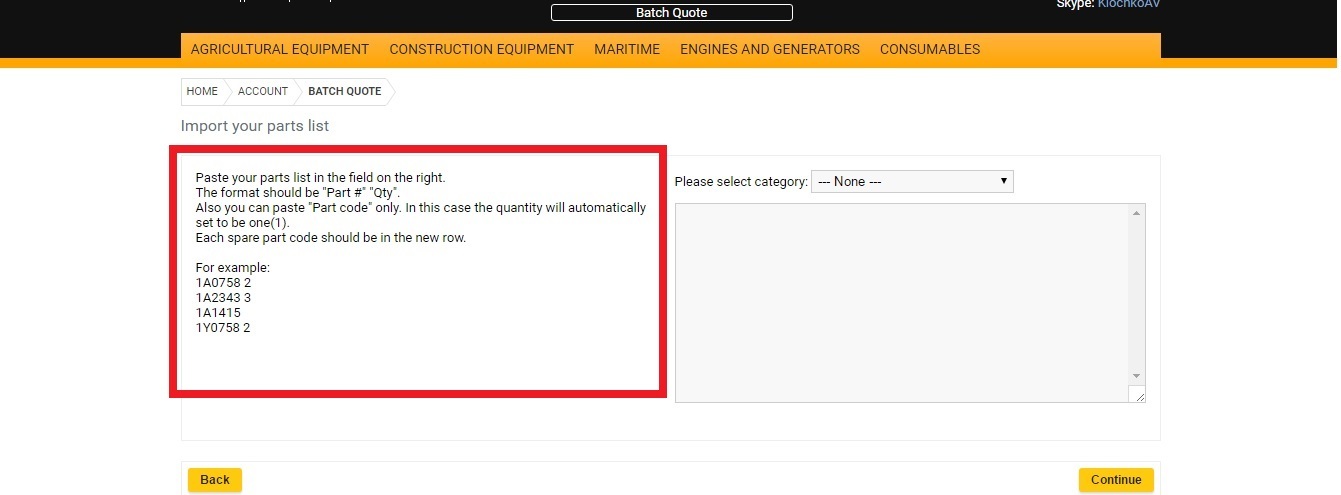
4. Select a category for search from the list.
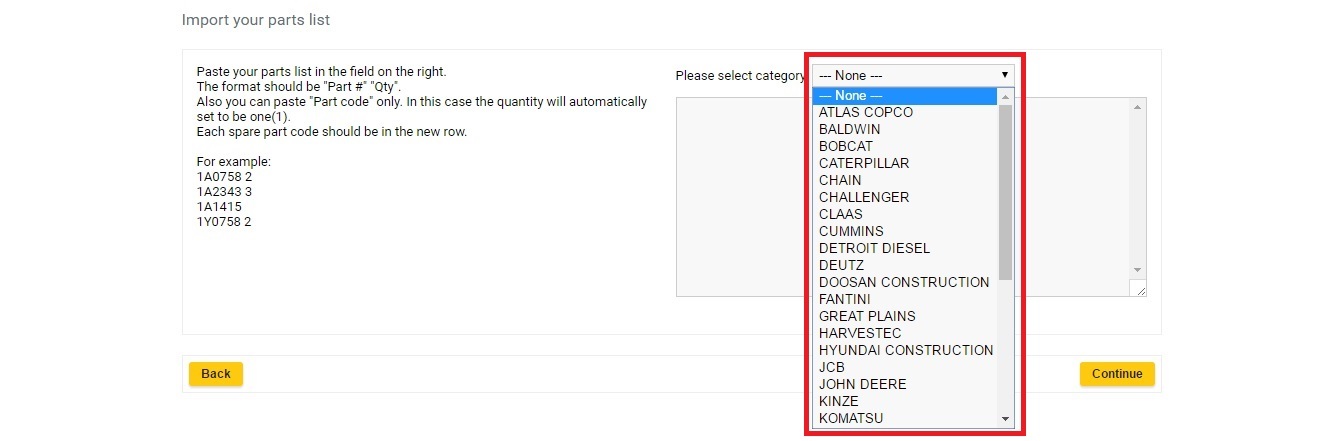
5. Fill in the import list of spare parts and the necessary quantity. If your list is in the Excel format simply copy the list from table and insert it in the import field.
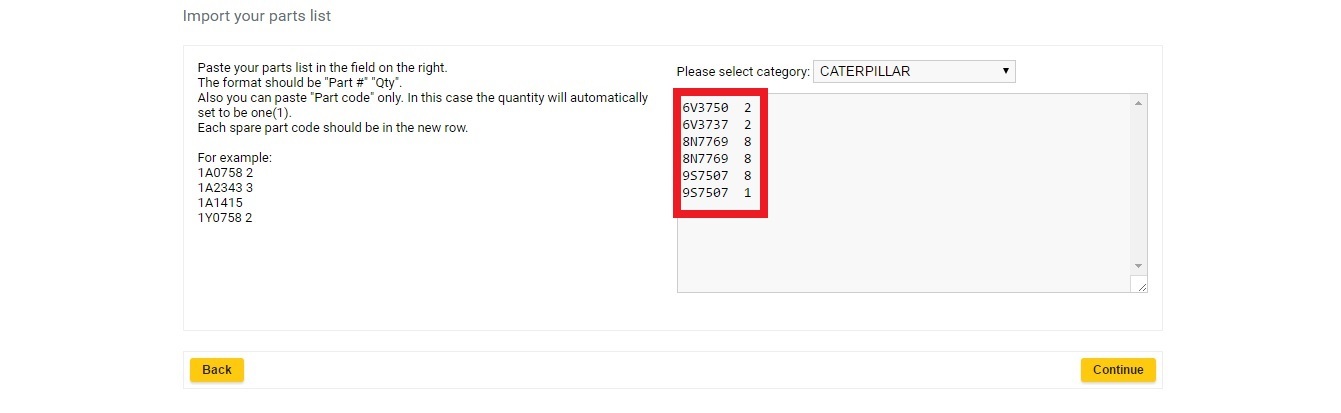
6. Click "Continue".
7. For some parts codes in the system exist not original or aftermarket parts. Please select what kind of spare part you need.
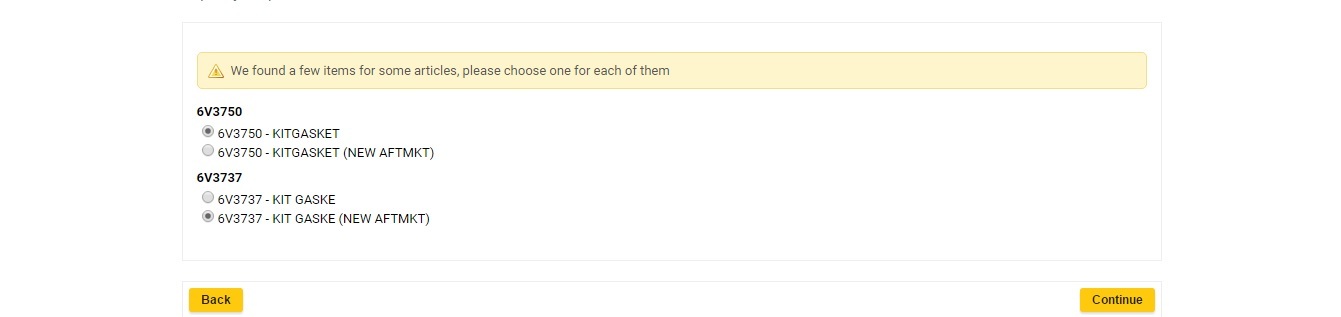
8. Click "Continue".
9. Next you will be presented a list of spare parts which was found in the system. ATTENTION!!! If the code strings are repeated several times they will be combined into one and their quantities are summarized. You will see codes list that was not found. If they are exist we will add them to your order.
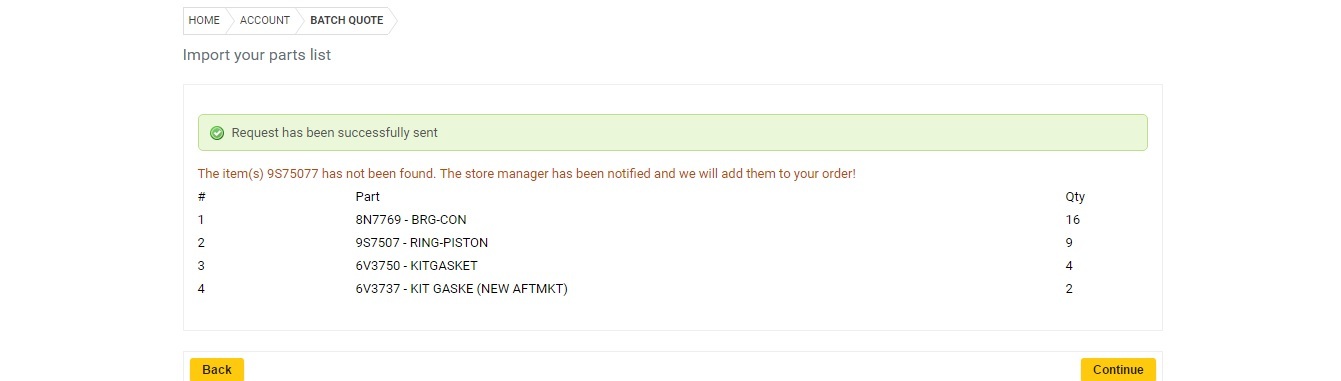
10. Click "Continue".
11. Your order complated and you will see an information message in your browser and will receive a notification to your e-mail address.
12. We need a bit of time to process your order. When your order will be approved you will get a notification to your e-mail address and find prices in your "My Account".
If you still remain some questions you can always contact to our Customer Support center through Email support@hespareparts.com .
If you're having trouble signing in to "My Account" or registering on the website please contact to our customer service center through E-mail account@hespareparts.com.