How to order
Dear customers
We appreciate your time. And we understand that you don't want to spend a lot of time on the formation of your order.
Below is a guide, how to place your order online. Use it if you have any difficulty in obtaining your order.
Step by step instruction on registration of orders in our online parts store:
1. Go to the main page of our website at https://en.hespareparts.com.
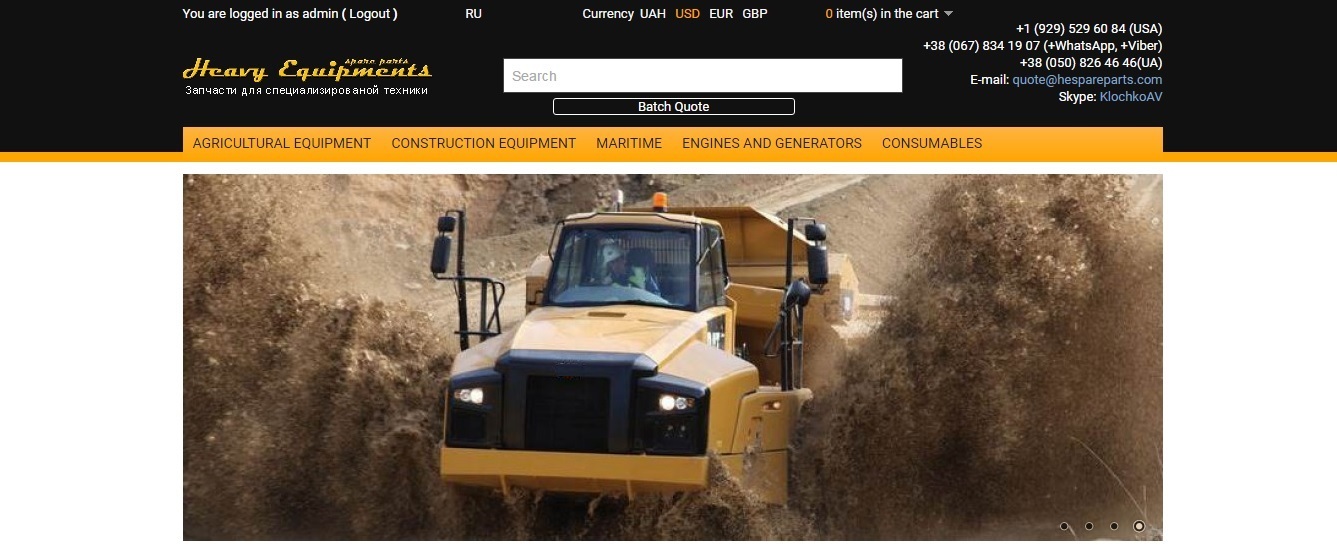
2. Enter the part number in the search field or click the button "Batch Quote". Learn more about how to use the "Batch Quote" in a separate article. ATTENTION!!! FUNCTION "Batch Quote" is available only for logged in users!!!
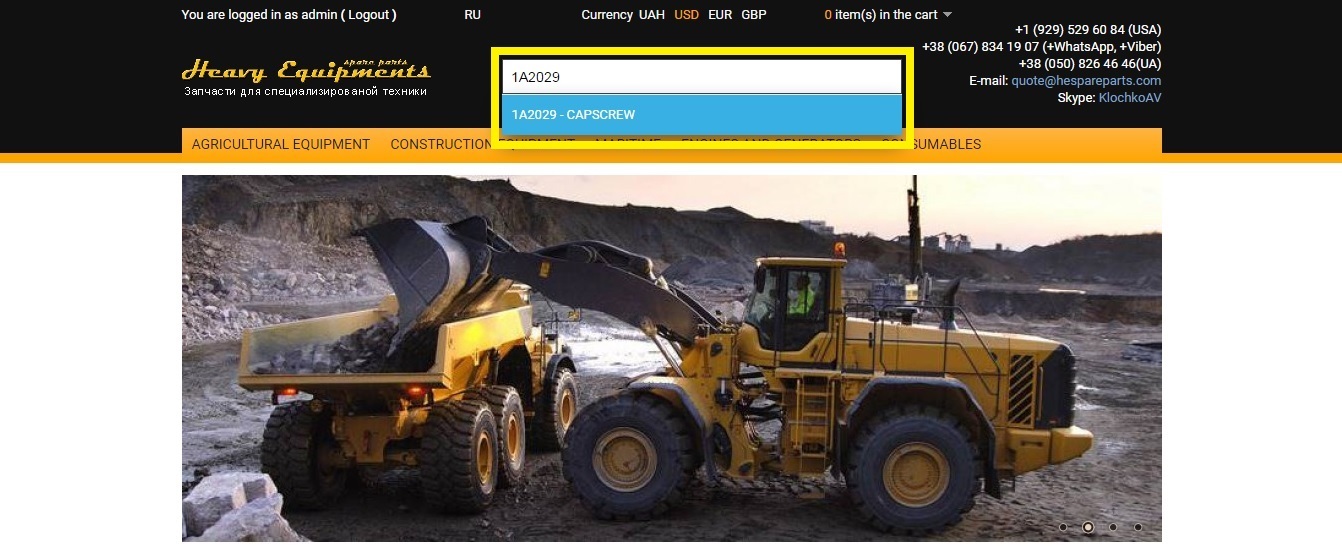
3. Select from the list part that you need.
4. Go to the necessary spare part page.
5. Click "Add to inquiry" and the specified part will be added to your order.
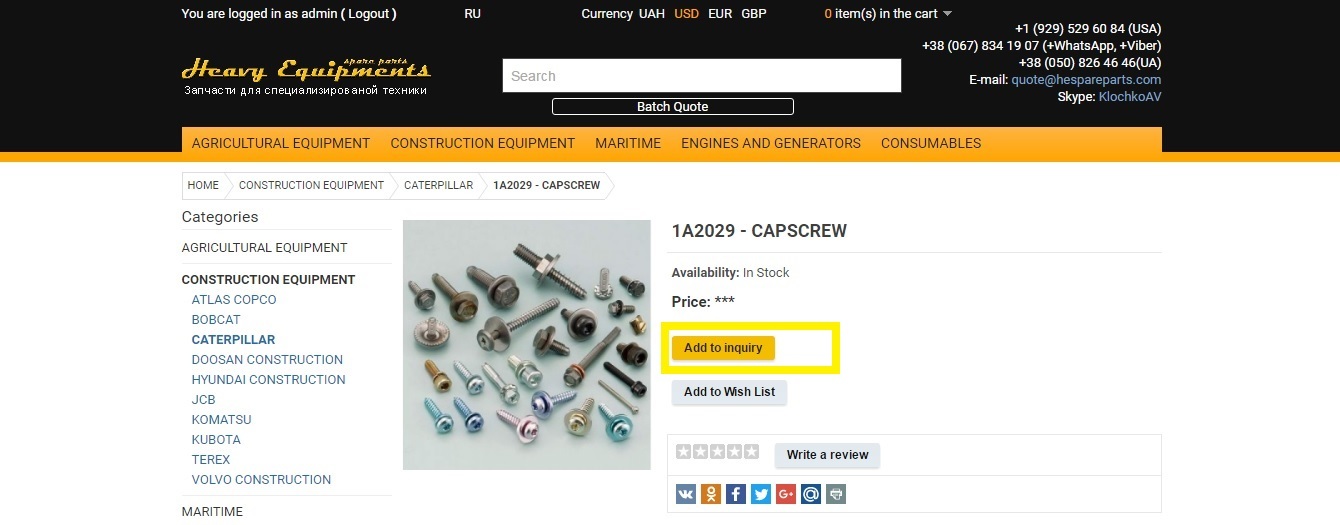
6. When you have finished the formation of the order list click the "Send inquiry" button.
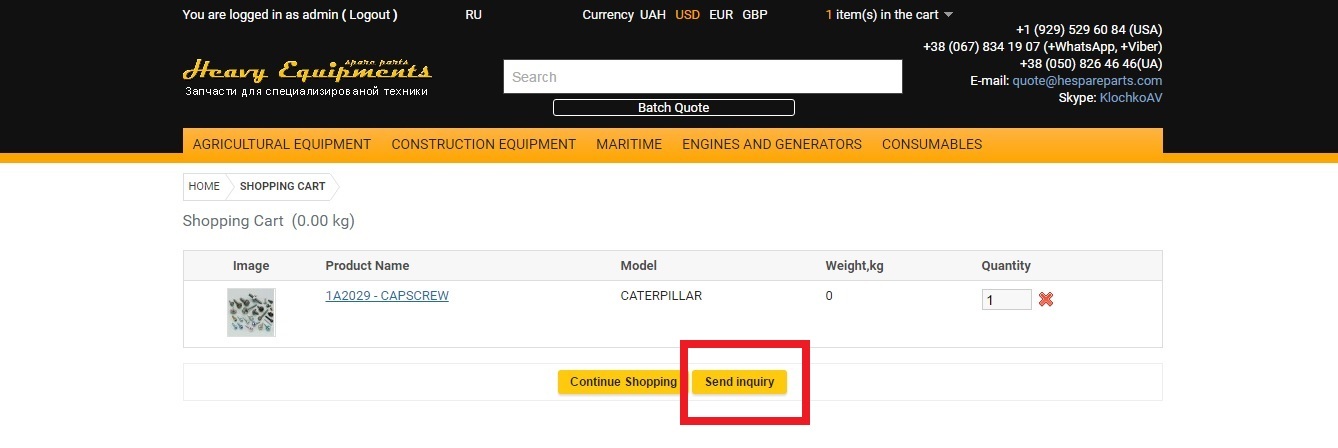
7. To send your request for spare parts you need to login
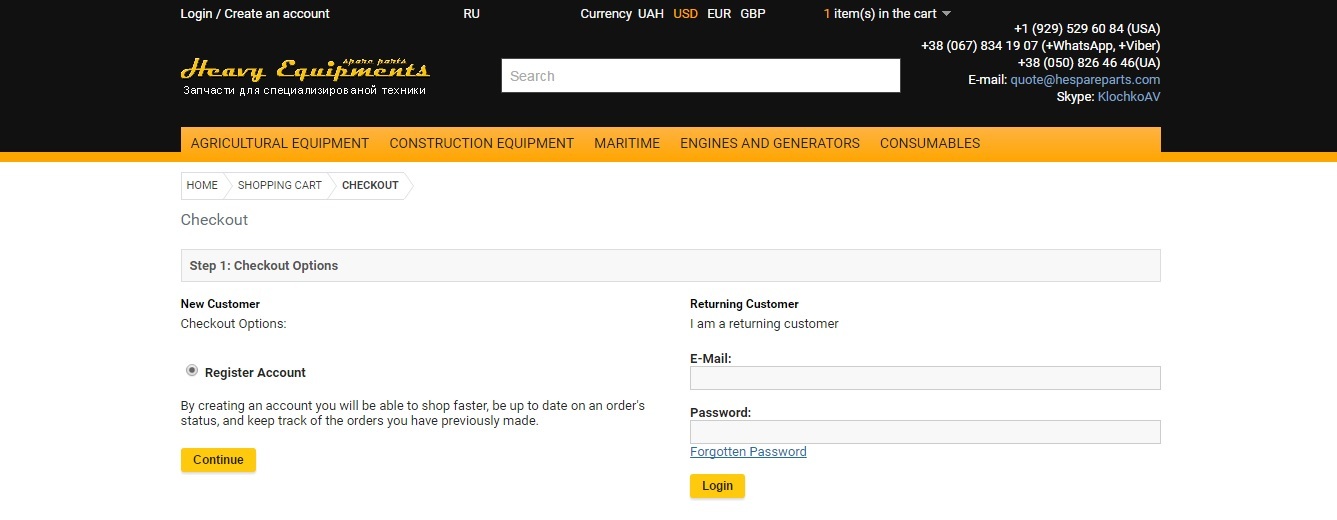
or complete the registration process.
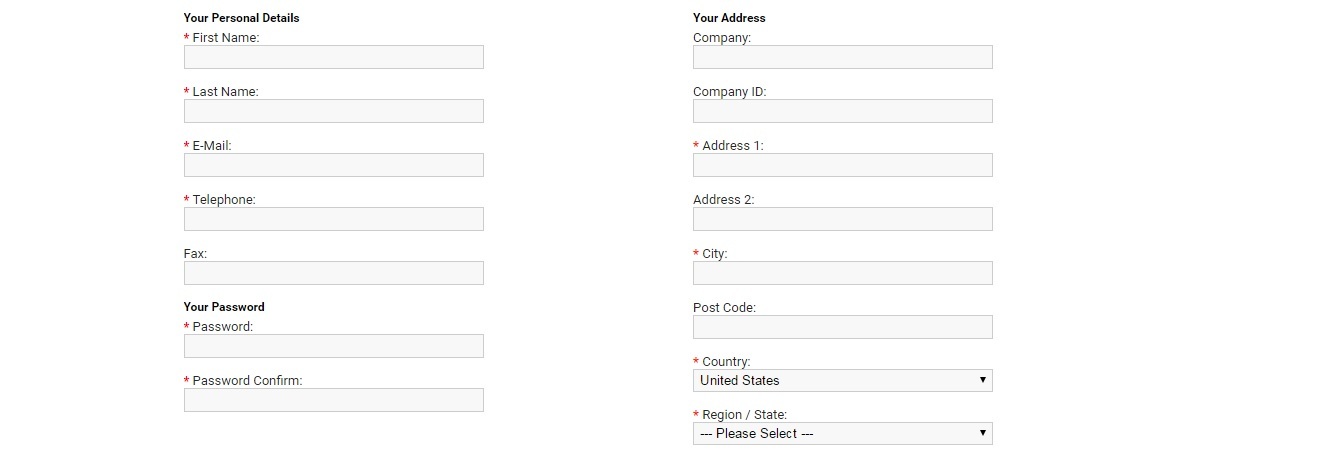
8. Also our online parts store for the final formation of your order ask you for the your billing address, shipping address and delivery method
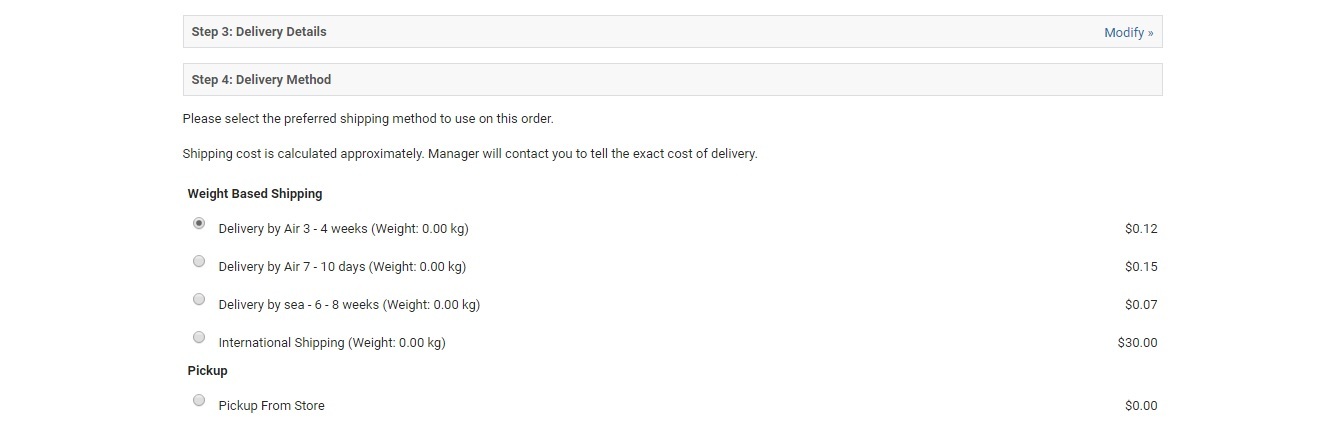
and the payment method.
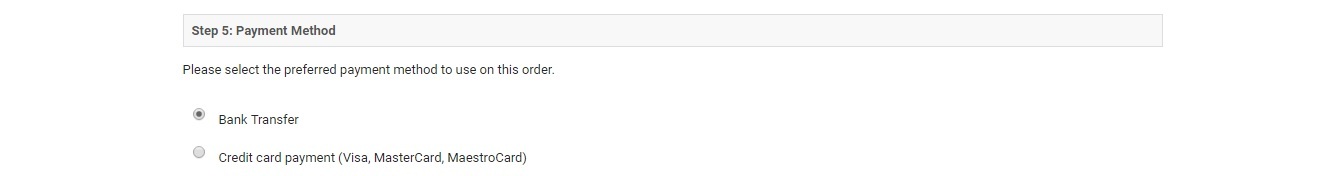
9. Read and accept the "terms and conditions" of our parts store and click " Continue".
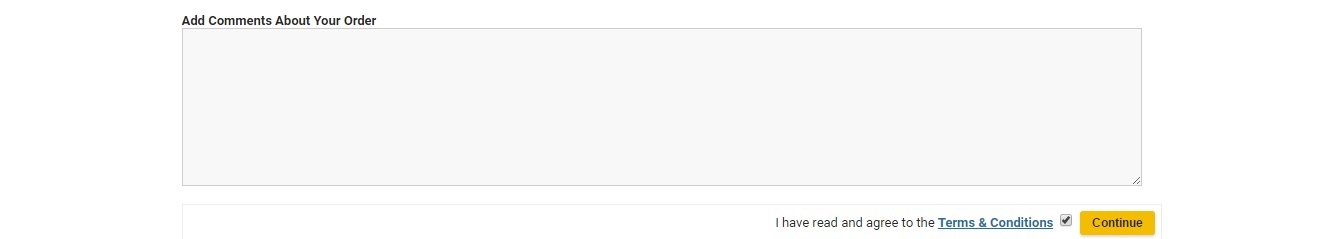
10. Your order complated and you will see an information message in your browser and will receive a notification to your e-mail address.
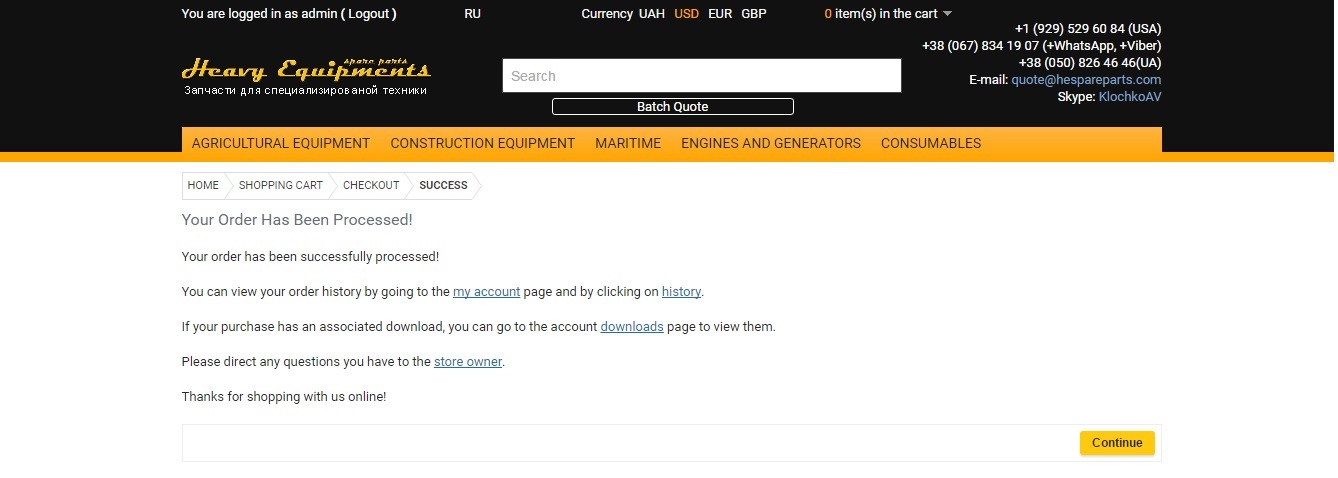
11. We need a bit of time to process your order. When your order will be approved you will get a notification to your e-mail address and find prices in your "My Account".
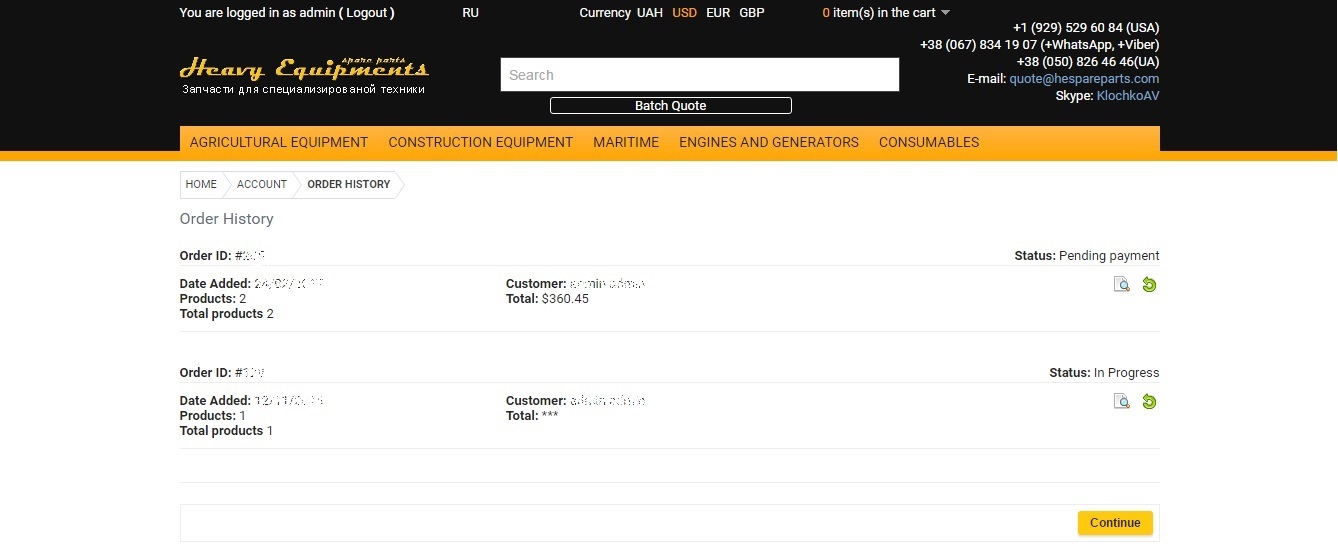
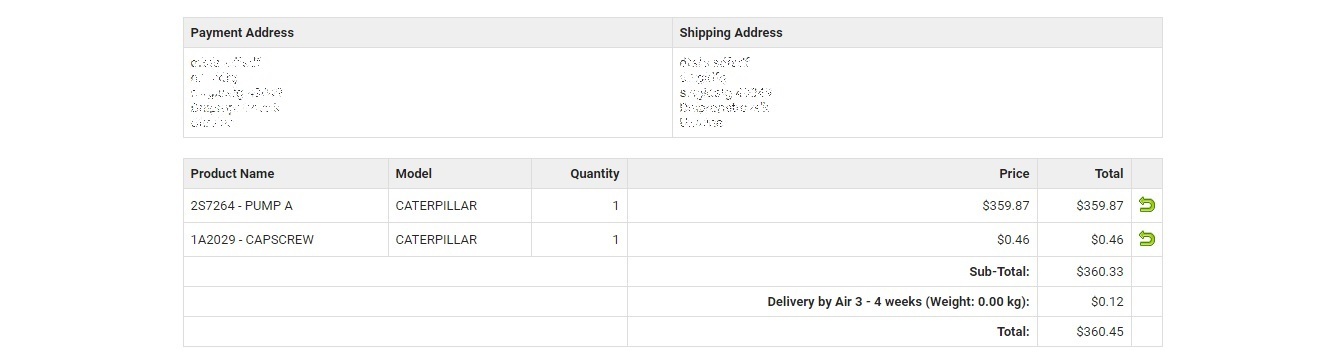
If you still remain some questions you can always contact to our Customer Support center through Email support@hespareparts.com .
If you're having trouble signing in to "My Account" or registering on the website please contact to our customer service center through E-mail account@hespareparts.com.